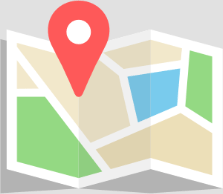- CFD Trading
- CFD Trading
- CFD Markets
- CFD Markets
- CFD products overview
- Forex CFDs
- Commodity CFDs
- Metal CFDs
- Index CFDs
- Share CFDs
- Cryptocurrency CFDs
- Treasury CFDs
- ETF CFDs
- Accounts
- Accounts
- Compare our accounts
- Our spreads
- Funding & withdrawals
- Open CFD account
- Try free demo
- Platforms & tools
- Platforms & tools
- Platforms
- Platforms
- Platforms overview
- TradingView
- GO TradeX™
- MetaTrader 4
- MetaTrader 5
- cTrader
- cTrader copy trading
- Mobile trading platforms
- GO WebTrader
- Premium trading tools
- Premium trading tools
- Tools overview
- VPS
- Genesis
- Education
- Education
- Resources
- Resources
- News & analysis
- Education hub
- Economic calendar
- Earnings announcements
- Help & support
- Help & support
- About
- About
- About GO Markets
- Our awards
- Sponsorships
- Client support
- Client support
- Contact us
- FAQs
- Quick support
- Holiday trading hours
- Maintenance schedule
- Fraud and scam awareness
- Legal documents
- CFD Trading
- CFD Trading
- CFD Markets
- CFD Markets
- CFD products overview
- Forex CFDs
- Commodity CFDs
- Metal CFDs
- Index CFDs
- Share CFDs
- Cryptocurrency CFDs
- Treasury CFDs
- ETF CFDs
- Accounts
- Accounts
- Compare our accounts
- Our spreads
- Funding & withdrawals
- Open CFD account
- Try free demo
- Platforms & tools
- Platforms & tools
- Platforms
- Platforms
- Platforms overview
- TradingView
- GO TradeX™
- MetaTrader 4
- MetaTrader 5
- cTrader
- cTrader copy trading
- Mobile trading platforms
- GO WebTrader
- Premium trading tools
- Premium trading tools
- Tools overview
- VPS
- Genesis
- Education
- Education
- Resources
- Resources
- News & analysis
- Education hub
- Economic calendar
- Earnings announcements
- Help & support
- Help & support
- About
- About
- About GO Markets
- Our awards
- Sponsorships
- Client support
- Client support
- Contact us
- FAQs
- Quick support
- Holiday trading hours
- Maintenance schedule
- Fraud and scam awareness
- Legal documents
- Home
- Mobile Trading Platforms
- Home
- Mobile Trading Platforms
- GO TradeX™
-
- Download and install the app to your device.
- Log into your account or press 'Signup' to open a new one.
- You are now ready to trade!
- MetaTrader 4 Mobile
-
- download and install the app to your device. Ensure the author is 'MetaQuotes Software Corporation' before downloading.
- Select 'Login to an existing account' and then type 'GO Markets'. Select 'GOMarkets-Live1' and enter your login details.
- You are now ready to trade!
- MetaTrader 5 Mobile
-
- download and install the app to your device. Ensure the author is 'MetaQuotes Software Corp' before downloading.
- Tap the menu icon in the top left corner and then select 'Manage accounts'.
- Tap the plus + icon to add a new account and search for 'GO Markets'. Select 'GOMarkets-Live1' and enter your login details.
- You are now ready to trade!
- cTrader Mobile
-
- download and install the app to your device, then sign in when prompted. Ensure the author is 'Spotware' before downloading.
- Log in with your existing cTrader account or create a new one.
- You are now ready to trade!

Mobile Trading Platforms
Your trading travels with you - MT4, MT5 and cTrader for mobile let you trade anytime, anywhere.
Mobile Trading Platforms
Your trading travels with you - MT4, MT5 and cTrader for mobile let you trade anytime, anywhere.
Try our mobile trading platforms

GO TradeX™
GO TradeX™ allows you to trade your favourite CFDs, including Forex and ETFs at home or on the go.
 Download for iOS
Download for iOS
 Download for Android
Download for Android
MetaTrader
Get intuitive Forex trading on your Android or iPhone. Fast, reliable and instantaneous - MetaTrader lets you trade foreign currencies anytime, anywhere.
 MT4 for iOS | MT5 for iOS
MT4 for iOS | MT5 for iOS
 MT4 for Android | MT5 for Android
MT4 for Android | MT5 for Android

cTrader
Explore the balance of simple and complex functionality on Android or iPhone with advanced customisation and order capabilities.
 Download for iOS
Download for iOS
 Download for Android
Download for Android
The GO Markets experience, on the go
Tap into our mobile trading platforms and get fast, reliable market access via Android and iPhone compatible MetaTrader and cTrader apps. With these apps you’re free to trade Forex, Indices, Commodities and more. The same analytical tools, features and fast execution as on desktop - all on the go.

GO TradeXTM
GO TradeX™ provides an intuitive interface combined with the tools and resources that allow you to focus on making informed trading decisions.
Execute trades quickly and receive real-time pricing updates, going long or short with confidence, knowing that your orders will be executed promptly and accurately. The up-to-date market information ensures that you never miss an opportunity, allowing you to maximise your trading potential and stay ahead of the market.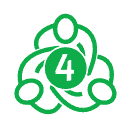
MetaTrader 4
Intuitive, feature-packed and highly customisable, MetaTrader 4 is the industry standard platform. Our experience has created a world-class MT4 solution to boost your trading experience.
The award-winning MetaTrader 4 is a favourite of Forex traders globally. One of the first brokers to bring MT4 to Australia, GO Markets’ expertise with the platform is second to none. We developed tools such as MT4 Genesis to give clients better performance. Our mobile solutions are popular at all experience levels for trading Forex, analysing markets and using Expert Advisors.Access global markets with competitive spreads and margins
Expert Advisors (EAs) to automate your trading
Built-in indicators to analyse market movements
Learn more
MetaTrader 5
Advanced and intuitive, this multi-asset platform enables trading across all CFD markets. Sophisticated tools deliver the highest levels of analysis and control.
For trading Forex, Indices, Commodities and Shares, MT5 is your premium platform. Advanced order management and charting technology make for fast, efficient control of positions. Superior tools allow deep price analysis and automated trading to take your experience further.Thousands of tradable instruments
Full EA and robot functionality
Over 80 technical analysis objects
Learn more
cTrader
cTrader's easy-to-use platform provides advanced customization and order capabilities, as well as education and Analysis tools to improve your trading.
The cTrader platform combines the speed of high performing trading platform with the liquidity and market access of GO Markets, providing GO clients with the ultimate trading combination. With a balance of simple and complex functionality, cTrader is excellent for both new and advanced traders.Start trading on mobile with GO Markets
1. Confirm your identity
In just minutes we can verify your identity and create your account.
2. Fund account
Deposit via debit card or bank transfer to start trading.
3. Place your trade
Take a position in your choice of instrument.
Quick Start Guides
By choosing to take advantage of software, educational materials, information, products or websites that are owned and operated by other companies (“third party resources”), you confirm that you understand and accept the nature of inherent risk in the OTC foreign exchange market. GO Markets cannot and will not guarantee the performance of third party systems, techniques or strategies. GO Markets is simply the platform provider. GO Markets does not endorse the technical expertise of any third-party education or software provider and is not liable for negative trading performance. When you use a third party resource, you will be subject to its terms and conditions and will no longer be protected by our privacy policy or security practices, which may differ from the third party’s policies, practices and other terms. You should familiarise yourself with any licence or terms and conditions and the privacy policy and security practices of the third party resource which will govern your use of the resource. Trading leveraged derivative products such as Foreign Exchange (Forex) and Contracts for Difference (CFDs) carries a high level of risk to your capital. Also, you do not own or have any rights to the underlying assets. The effect of leverage is that both gains and losses are magnified. Losses can exceed deposits. Trading derivatives may not be suitable for all investors.
Please share your location to continue.
Check our help guide for more info.