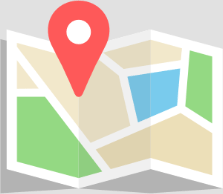- CFD Trading
- CFD Trading
- CFD Markets
- CFD Markets
- CFD products overview
- Forex CFDs
- Commodity CFDs
- Metal CFDs
- Index CFDs
- Share CFDs
- Cryptocurrency CFDs
- Treasury CFDs
- ETF CFDs
- Accounts
- Accounts
- Compare our accounts
- Our spreads
- Funding & withdrawals
- Open CFD account
- Try free demo
- Platforms & tools
- Platforms & tools
- Platforms
- Platforms
- Platforms overview
- TradingView
- GO TradeX™
- MetaTrader 4
- MetaTrader 5
- cTrader
- cTrader copy trading
- Mobile trading platforms
- GO WebTrader
- Premium trading tools
- Premium trading tools
- Tools overview
- VPS
- Genesis
- Education
- Education
- Resources
- Resources
- News & analysis
- Education hub
- Economic calendar
- Earnings announcements
- Help & support
- Help & support
- About
- About
- About GO Markets
- Our awards
- Sponsorships
- Client support
- Client support
- Contact us
- FAQs
- Quick support
- Holiday trading hours
- Maintenance schedule
- Fraud and scam awareness
- Legal documents
- CFD Trading
- CFD Trading
- CFD Markets
- CFD Markets
- CFD products overview
- Forex CFDs
- Commodity CFDs
- Metal CFDs
- Index CFDs
- Share CFDs
- Cryptocurrency CFDs
- Treasury CFDs
- ETF CFDs
- Accounts
- Accounts
- Compare our accounts
- Our spreads
- Funding & withdrawals
- Open CFD account
- Try free demo
- Platforms & tools
- Platforms & tools
- Platforms
- Platforms
- Platforms overview
- TradingView
- GO TradeX™
- MetaTrader 4
- MetaTrader 5
- cTrader
- cTrader copy trading
- Mobile trading platforms
- GO WebTrader
- Premium trading tools
- Premium trading tools
- Tools overview
- VPS
- Genesis
- Education
- Education
- Resources
- Resources
- News & analysis
- Education hub
- Economic calendar
- Earnings announcements
- Help & support
- Help & support
- About
- About
- About GO Markets
- Our awards
- Sponsorships
- Client support
- Client support
- Contact us
- FAQs
- Quick support
- Holiday trading hours
- Maintenance schedule
- Fraud and scam awareness
- Legal documents
- Home
- Share Trading Help Centre
- How to fund your share trading account
- Home
- Share Trading Help Centre
- How to fund your share trading account

How to fund your share trading account
How to fund your share trading account
What is a Macquarie Cash Management Account (CMA)?
A CMA is a “Powerful, secure cash management and high-interest savings accounts for investors, companies, trusts and SMSFs”. For more information, please visit the Macquarie website here.
How to fund your account.
Your GO Markets Securities Share trading account is directly linked to your Macquarie Cash Management Account (CMA). To fund your share trading account, you will need to transfer funds from your personal bank account into your CMA. Once your funds have cleared, your trading balance will automatically update; ready to purchase shares. For other convenient ways to add funds to your Macquarie CMA, please see here.
Getting started
Once your Cash Management Account (CMA) is opened, you will receive a welcome email from Macquarie containing your account details and instructions on how to activate your Macquarie ID.
To register and activate your Macquarie ID, please visit online.macquarie.com.au/register and follow the instructions.
Download the Macquarie Mobile Banking app
Mobile apps: Select either IOS or Android stores below to download the Macquarie Mobile Banking application.
Once you have installed the app on your mobile phone, simply login using your Macquarie ID and Password.
The fastest way to deposit funds into your CMA is by Electronic Funds transfer (EFT). You can transfer funds into your Macquarie CMA from most other financial institutions by using your CMA details (BSB and account number).
Please note: You can find your Macquarie ID & (BSB and account number) from the Welcome email Macquarie sent you when your account was opened.
Please visit here for other convenient ways to add funds into your Macquarie CMA.
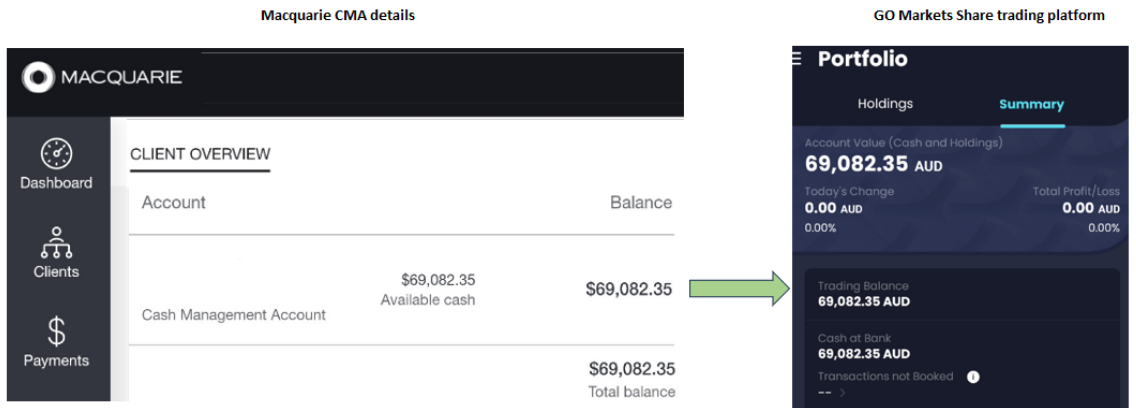
Login to your Macquarie Online portal on your PC here: https://online.macquarie.com.au/personal/#/
Enter your login details.
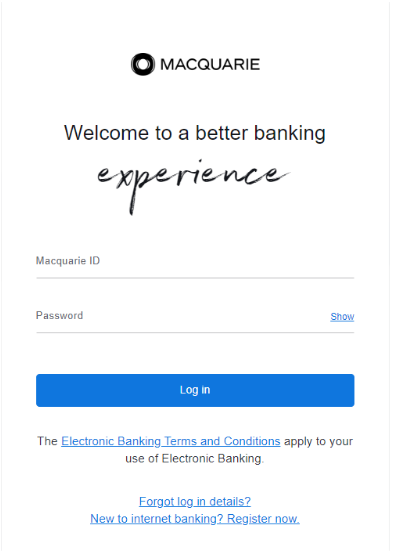
If you have any questions regarding your Macquarie CMA, please contact the Macquarie help desk on:
Macquarie – Monday to Friday 8am – 6pm (Sydney time)
Tel: 1800 098 648
We’re here to help
Call 1800 88 55 71 or email [email protected] to talk about opening a trading account.
Contact us Monday to Friday, 8:30am to 5:30pm AEDT.
Please share your location to continue.
Check our help guide for more info.