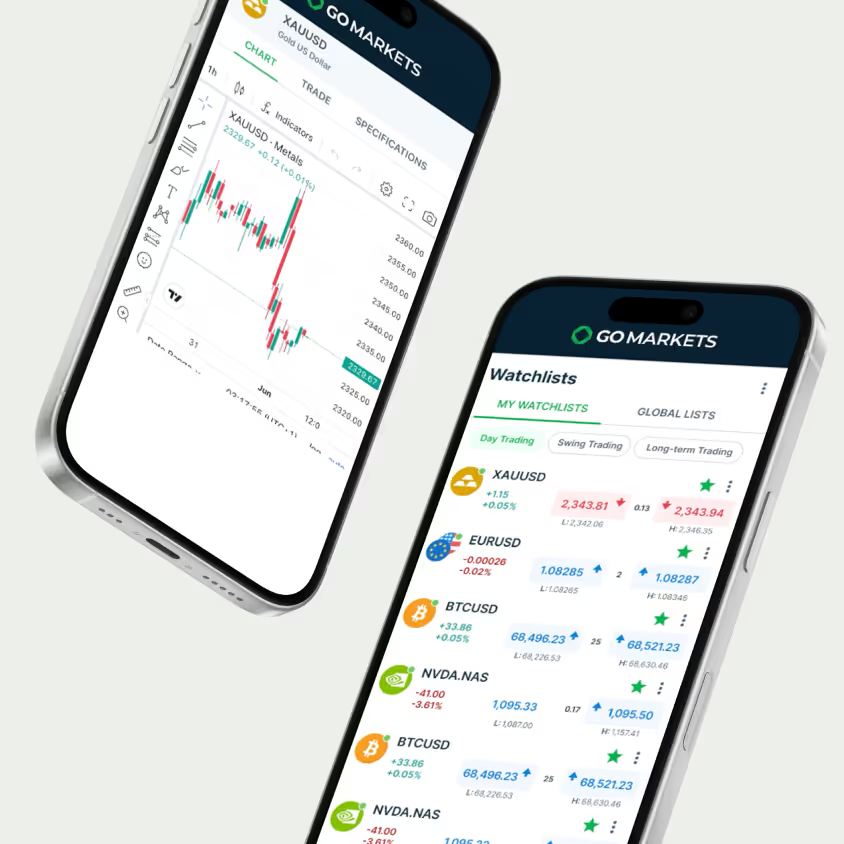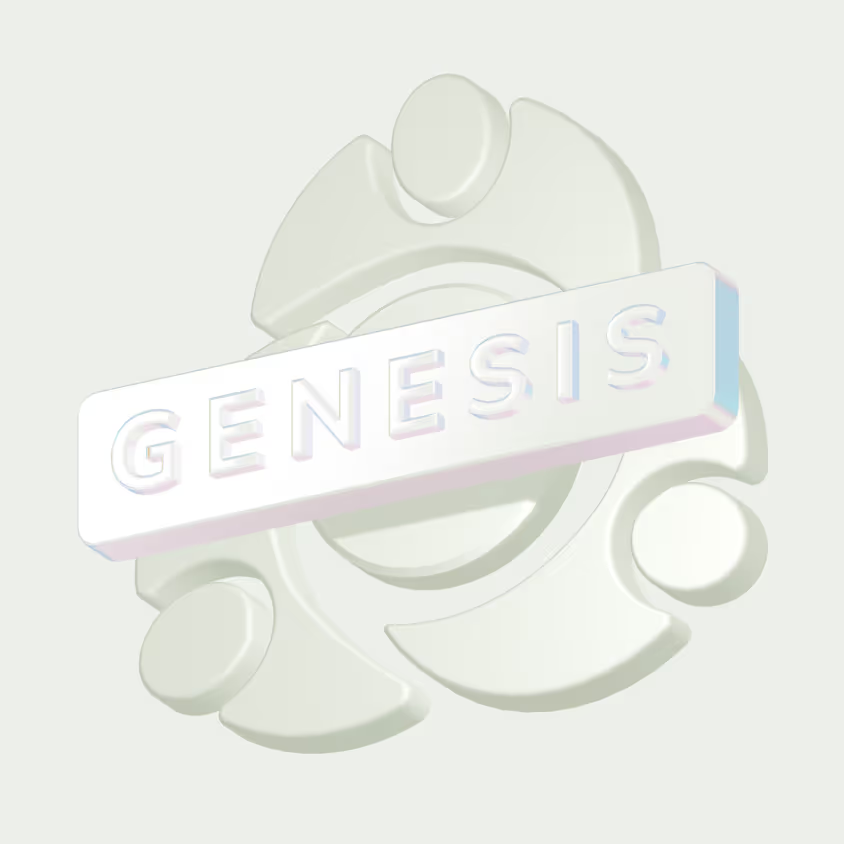MetaTrader 4
(MT4)
Intuitive design. Comprehensive functionalities. Security and stability. MT4 is the industry standard and forex trader favourite for a reason.
Powerful features for a powerful portfolio
From technical analysis to automation, MT4 provides a reliable, customisable environment tailored to serious traders.
Comprehensive charting tools
Access 30 built-in technical indicators and 24 graphical objects to conduct detailed technical analysis. You can also develop your own technical indicators and code plugins.
One click trading
When speed is of the essence, one-click trading can make all the difference. This function is widely popular, particularly with scalpers and day traders.
Customisable alerts
Activate alerts to significant price movements across financial markets in a single click – or get them delivered to your inbox with the email-alert function.
Algorithmic trading
Automate your trading with Expert Advisors (EAs) who can follow algorithms to analyse quotes and perform trading operations. Access thousands of ready-made EAs available for free or for purchase, or develop your own.
Tailored trading environment
Easily move through the intuitive user interface and set up your preferred charts, indicators, and layouts so you can focus on your trades.
Why use MetaTrader 4 with GO Markets?


Explore a trading account that grows with you
Explore thousands of tradable opportunities with institutional-grade tools, seamless execution, and award winning support. Opening an account is quick and easy.
Get started with MetaTrader 4
Starting your trading journey? Or just looking to brush up on MT4's capabilities? Develop the foundational knowledge you need here.
Your Trading. Upgraded.
Our tools are built for efficient execution, flexible access, and powerful market insights.
MetaTrader Genesis
Built for serious traders. MetaTrader Genesis delivers advanced analytics, enhanced order execution tools, and market sentiment insights—all in one seamless package.
Virtual Private Servers (VPS)
Ultra-low latency and slippage wherever you are with a complimentary VPS for MT4 and MT5.
Ready to start today?
Accessing MT4 through GO Markets is straightforward and designed to get you trading efficiently.
Sign up for an account with GO Markets. If you are an existing customer, you can add MT4 through your Client Portal.
Download the MT4 platform — available for desktop, web, and mobile.
Use your GO Markets account credentials to log into MT4.
Explore the platform's features and begin your trading journey.
Download MetaTrader 4 (MT4) Today
Download MT4 onto your preferred desktop or mobile operating system


Trade from anywhere with GO WebTrader
GO Markets' web-based MT4 allows you to place and monitor trades without downloading the platform to your device. GO WebTrader is available for MT4 and MT5.
FAQs
MT4 is available on desktop, web, and mobile platforms, allowing you to trade seamlessly across devices. We also packaged a Mac version of MT4 with WINE for our traders to use.
Yes. Our MT4 platform supports multiple simultaneous logins to the same account, so you can walk away from your desktop and keep trading on your mobile.
When you are running the installer, there is a Settings button on the same page of the licence agreement. Click on the button, rename the destination folder, and continue. It will then install another copy of MT4 on your computer.




.svg)

.svg)